To attach files from a repeater to your email message, you need to wrap the file-field with the name of the repeater in the attachments field.
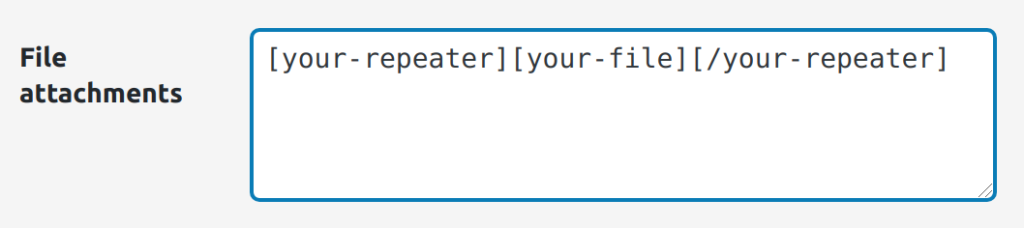
For example, if your form looks like this:
[repeater my-repeater]
[file my-file]
[/repeater]
[submit]The attachment field should look like this:
[my-repeater][my-file][/my-repeater]You can also show the file names in the email body like this:
[my-repeater]
file [my-repeater:index] [my-file]
[/my-repeater]Demo:
Form
Form Code
<label>Your Name [text your-name]</label>
[repeater r add "Add another file"]
<label> Your File [file* your-file] </label>
[/repeater]
<label>Comments [textarea your-message] </label>
[submit "Send"]Conditional Fields (Text)