Conditional Fields Pro 1.9.11 introduces a new tag: multifile.
Example usage
[multifile my-files filetypes:png|jpg|jpeg min:2 limit_total:2MB]Demo
Form
Form Code
Please upload some <strong>PNG and/or JPEG</strong> files. <code>filetypes:png|jpg|jpeg</code>
You need to add <strong>at least 2</strong>! <code>min:2</code>
You can upload a <strong>maximum of 10 files</strong>. (default setting)
The total combined file size should be less than <strong>2MB</strong>. <code>limit_total:2MB</code>
[multifile my-files filetypes:png|jpg|jpeg min:2 limit_total:2MB]
Your uploaded files will not be publicly accessible, and will be automatically removed from the server after upload.
Still, it would be wise to <strong>not upload any sensitive or illegal content</strong> via this form.
[submit "Submit"]Email Body
Thanks for uploading these files:<br>
[my-files]Specifications
Use is just like the file tag, but it has some extra options.
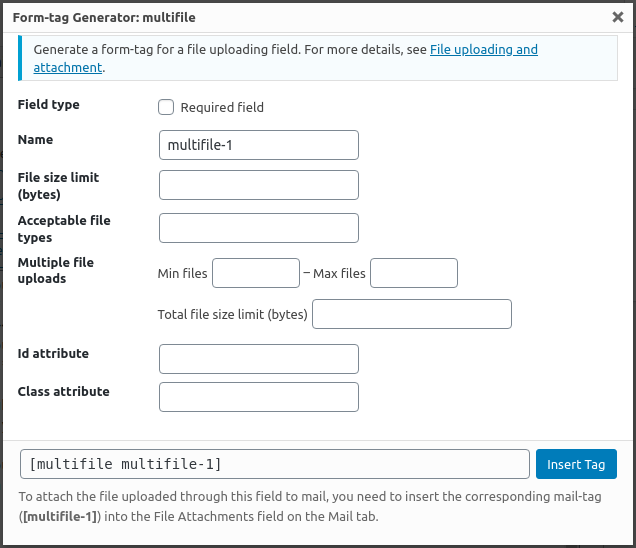
The file upload field follows the rules of the CF7 file input field as closely as possible.
Some extra attributes are:
| Option | Examples | Description |
| min:(num) | min:2 | Set the minimum number of files that should be uploaded. Default: 0 |
| max:(num) | max:5 | Set the maximum number of files that should be uploaded. Default: 10 |
| limit_total:(num) | limit_total:1mb | The maximum allowed filesize of all the files combined. Follows the same conventions as limit. Default: 1mb. |